10-02-2024, 01:24 AM
Let's continue with the explanation of how I computerised my layout.
Refresh.
As said before if you already have a DCC layout you are nearly there.
Then, the minimal requirements are having electronically controlled turnouts that you can control with your throttle, and that the layout has insulated blocks.
The command station is connected to the computer via a USB
The TC computer software is expensive!! (Well I think so anyway).
It is however crazily powerful.
There are three versions, being from Bronze to Silver and then Gold being the top, each one offering a bit more than the other.
Software installed.....
last post I showed how easy it was to draw the layout. Just click and drag.
Below is the screenshot of all the tools (along the top) that you can use to help with that task.
Note that the screenshot below already has the blocks drawn in.

Once done, I now have a Switchboard with with my layout displayed
Blocks now need to be drawn in between the insulated joiners.
Once again a click and drag operation.
Click on the block icon and then click on the diagram where you want the block to be.

Then edit the block to give it a name, and an address from the occupancy detection module, and add other parameters.

Once again we just clicked on the block and it opens a window to start the edit.
Showing below is the next tab along in the dialogue box.. "Block editor" here you can define the stopping and ramping distances within that block. Amongst other things!!

See this video by Rudy
https://www.youtube.com/watch?v=NL83s4a6Hic
Each engine also needs to have its DCC address entered into the software.
Which is also simple.
In edit mode click on "create engine"
and Voila. A new window opens for you to edit with a generic picture of a steam train. (later if you wish, you can take a photo of your own locos and insert here into the software)
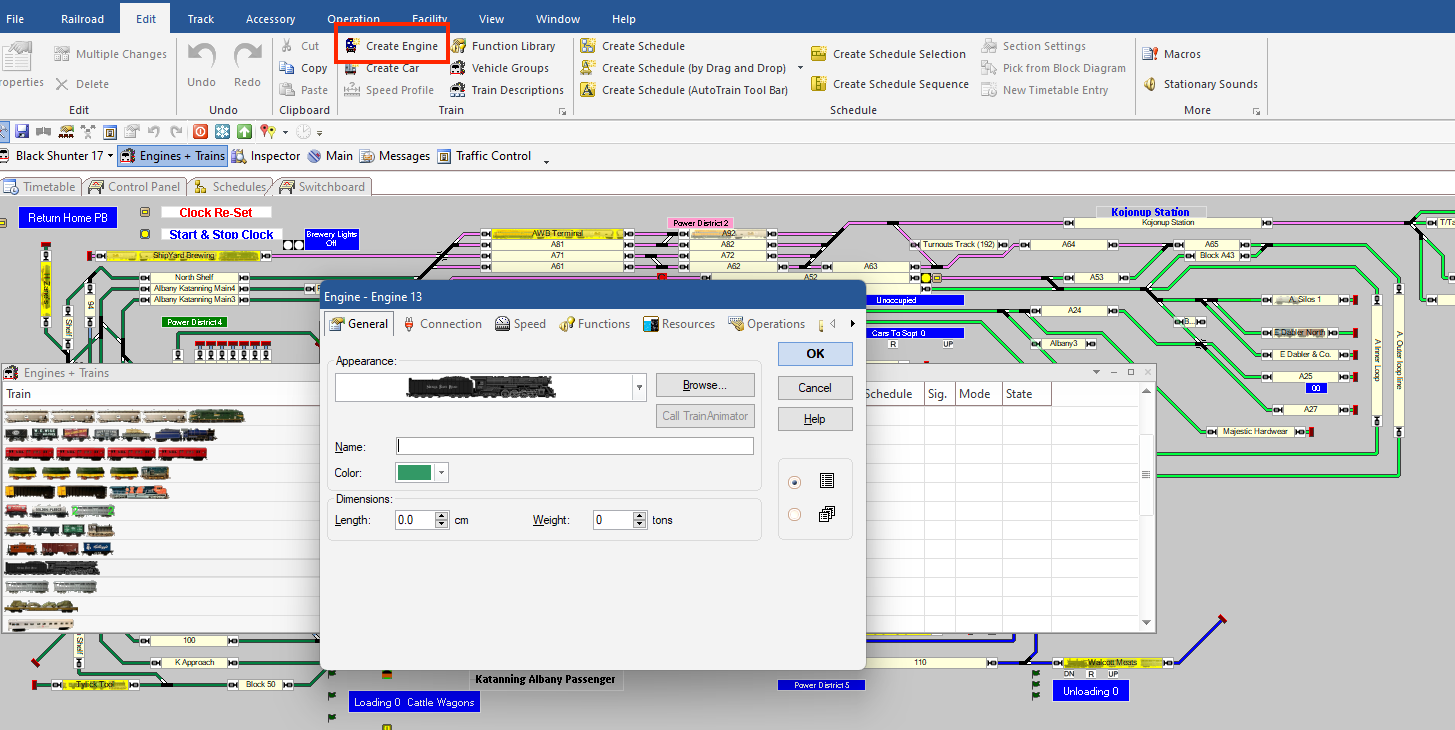
Then enter its DCC address.

Now the track plan is defined and all the electrically isolated blocks have been added, we have a switchboard within Train Controller.
We have a loco with its DCC address entered into the software.
I am now ready to rock and roll.
It also enables me to decide how I want to run my layout.
TC is very clever, it calculates the route between the start and destination blocks, and applies collision avoidance measures, such as locking turnouts once a route is defined and prevents other trains entering until the on-route train has passed.
Train Operations:
Already I can run trains, with collision avoidance, and a few of them are Automated completely. But all need a defined track diagram with DCC addresses entered for turnouts and blocks with feedback sensors, within TC.
More Soon.
Any questions from the floor so far?
Jack
Refresh.
As said before if you already have a DCC layout you are nearly there.
Then, the minimal requirements are having electronically controlled turnouts that you can control with your throttle, and that the layout has insulated blocks.
The command station is connected to the computer via a USB
The TC computer software is expensive!! (Well I think so anyway).
It is however crazily powerful.
There are three versions, being from Bronze to Silver and then Gold being the top, each one offering a bit more than the other.
Software installed.....
last post I showed how easy it was to draw the layout. Just click and drag.
Below is the screenshot of all the tools (along the top) that you can use to help with that task.
Note that the screenshot below already has the blocks drawn in.
Once done, I now have a Switchboard with with my layout displayed
Blocks now need to be drawn in between the insulated joiners.
Once again a click and drag operation.
Click on the block icon and then click on the diagram where you want the block to be.
Then edit the block to give it a name, and an address from the occupancy detection module, and add other parameters.
Once again we just clicked on the block and it opens a window to start the edit.
Showing below is the next tab along in the dialogue box.. "Block editor" here you can define the stopping and ramping distances within that block. Amongst other things!!
See this video by Rudy
https://www.youtube.com/watch?v=NL83s4a6Hic
Each engine also needs to have its DCC address entered into the software.
Which is also simple.
In edit mode click on "create engine"
and Voila. A new window opens for you to edit with a generic picture of a steam train. (later if you wish, you can take a photo of your own locos and insert here into the software)
Then enter its DCC address.
Now the track plan is defined and all the electrically isolated blocks have been added, we have a switchboard within Train Controller.
We have a loco with its DCC address entered into the software.
I am now ready to rock and roll.
It also enables me to decide how I want to run my layout.
TC is very clever, it calculates the route between the start and destination blocks, and applies collision avoidance measures, such as locking turnouts once a route is defined and prevents other trains entering until the on-route train has passed.
Train Operations:
Already I can run trains, with collision avoidance, and a few of them are Automated completely. But all need a defined track diagram with DCC addresses entered for turnouts and blocks with feedback sensors, within TC.
More Soon.
Any questions from the floor so far?
Jack

LIFE....
..... Abandon the search for truth
Look for a good fantasy
..... Abandon the search for truth
Look for a good fantasy


