01-19-2011, 04:58 AM
Since I've been mentioning using my own switch lists if I don't go with ShipIt - thought you might want to see examples for versions I've made up.
This one is more or less a typical style switch list of the type used before the computer age took over although I have omitted a contents field and only show cars as Load or Empty. Note that generally you wouldn't see UMLER car codes on this type of switch list, but rather simply B, C, F, T, etc. On the L&N in the 70's, we would use them on our switch lists like this as the information was on the waybills or consists that we used to make up the list.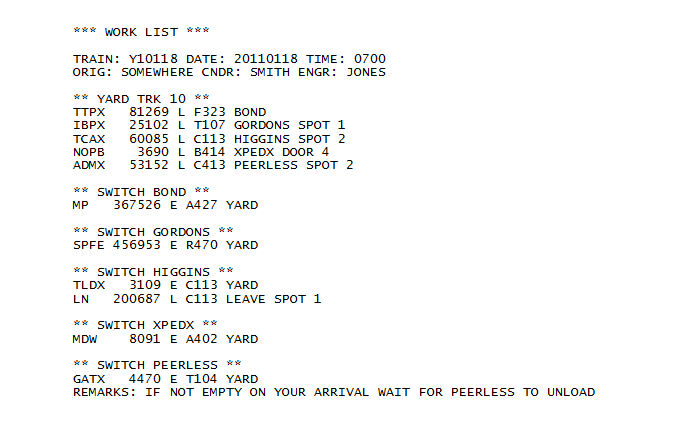 Computer generated switch lists would vary from company to company depending on what software is used and what sort of input is required to create one, but here's what one might look like (much simpler to put together on your home computer). Note that most all of the computer generated switch lists would show UMLER codes for cars as the car information is kept on the computer system. The IBM system we had on the L&N would automatically insert the correct UMLER code when you entered a car number for a waybill or train consist.
Computer generated switch lists would vary from company to company depending on what software is used and what sort of input is required to create one, but here's what one might look like (much simpler to put together on your home computer). Note that most all of the computer generated switch lists would show UMLER codes for cars as the car information is kept on the computer system. The IBM system we had on the L&N would automatically insert the correct UMLER code when you entered a car number for a waybill or train consist.
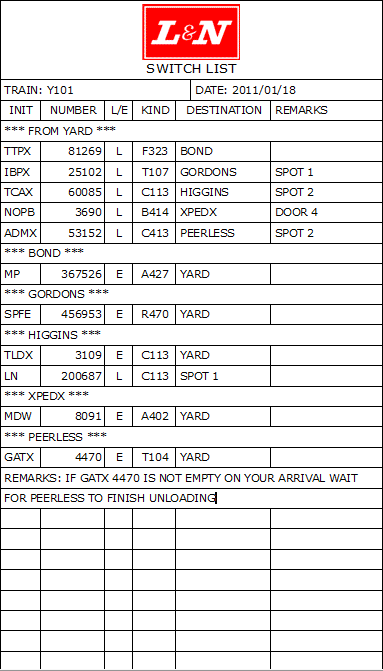 Although I like the look of the first version, I'd most likely use the computer generated version, because it's little more than just typing out the information, line by line, using a fixed width font to keep things lined up.
Although I like the look of the first version, I'd most likely use the computer generated version, because it's little more than just typing out the information, line by line, using a fixed width font to keep things lined up.
This one is more or less a typical style switch list of the type used before the computer age took over although I have omitted a contents field and only show cars as Load or Empty. Note that generally you wouldn't see UMLER car codes on this type of switch list, but rather simply B, C, F, T, etc. On the L&N in the 70's, we would use them on our switch lists like this as the information was on the waybills or consists that we used to make up the list.
Ed
"Friends don't let friends build Timesavers"
"Friends don't let friends build Timesavers"


