02-22-2024, 10:02 PM
After all the letters are filled with the blue select the color picker tool once again and choose white ( if you put the cursor over the white in the photo an eye dropper will appear and you can select the exact shade by clicking that and selecting OK .

Now fill the letters in with white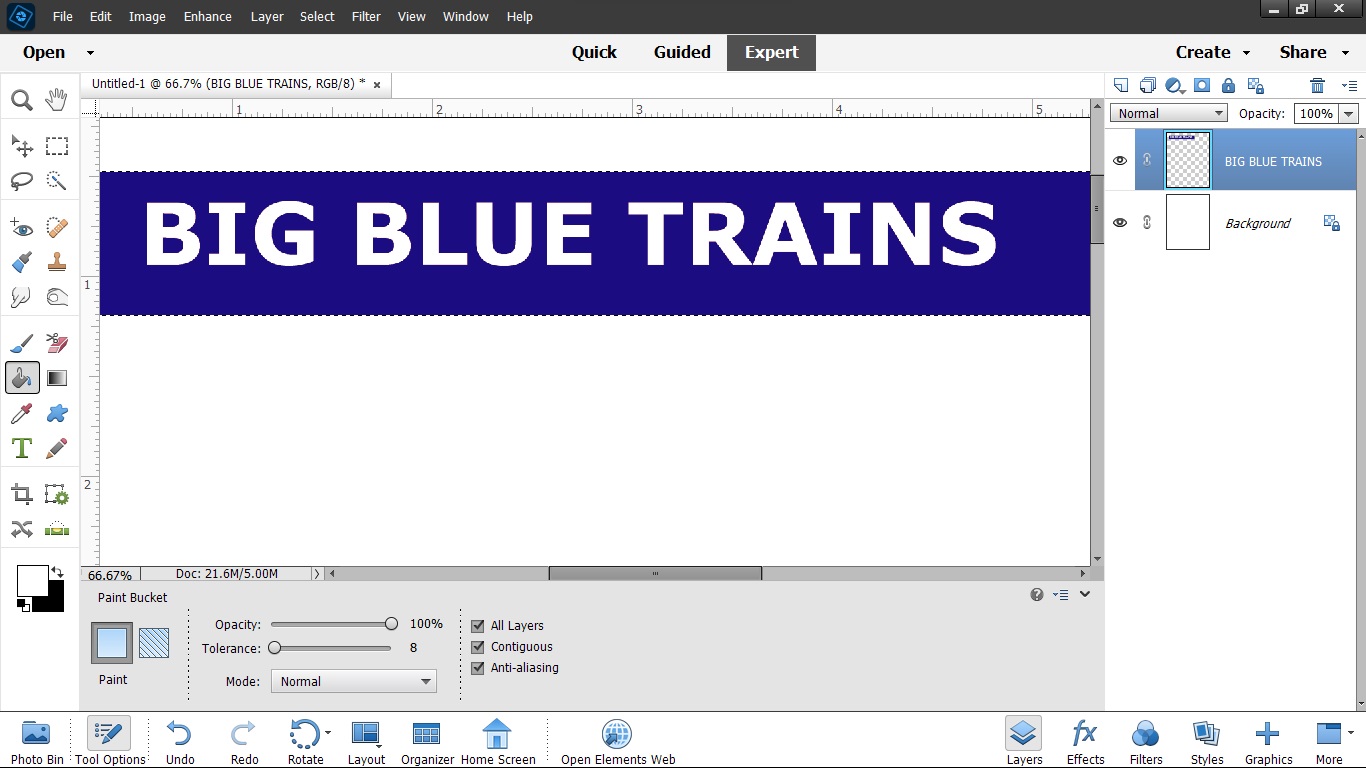
There is another way to change the letter color but this is fast enough unless you have a lot to do. I tried to make this as simple as I could because I knpw the learning curve is steep, but once you get the feel of it it becomes easy and the more you do the more you discover.
More to come
Charlie
Now fill the letters in with white
There is another way to change the letter color but this is fast enough unless you have a lot to do. I tried to make this as simple as I could because I knpw the learning curve is steep, but once you get the feel of it it becomes easy and the more you do the more you discover.
More to come
Charlie


