03-10-2012, 01:04 PM
Here are some more photos of the mini-op session resulting from the switchlist I posted. First, the Frisco switchers move out of the passenger escape track pocket on Terminal Track 3:

They zigzag through the terminal throat to get to Track 1:


Then they couple to the baggage and box-express and pull them back to put them out of the way on Track 2: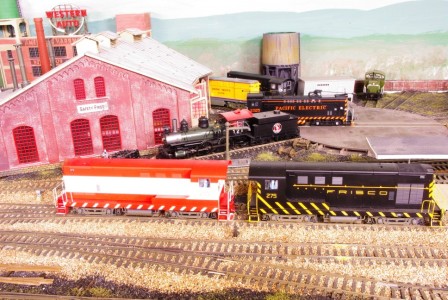
Then they shove onto Track 2. I use Kadee 308 under-the-track uncoupling magnets for situations other than on a main track, where I use their electric magnet. I paint the sides of the rails yellow where the magnets are located so I can see them easily in operation:
They zigzag through the terminal throat to get to Track 1:
Then they couple to the baggage and box-express and pull them back to put them out of the way on Track 2:
Then they shove onto Track 2. I use Kadee 308 under-the-track uncoupling magnets for situations other than on a main track, where I use their electric magnet. I paint the sides of the rails yellow where the magnets are located so I can see them easily in operation:

